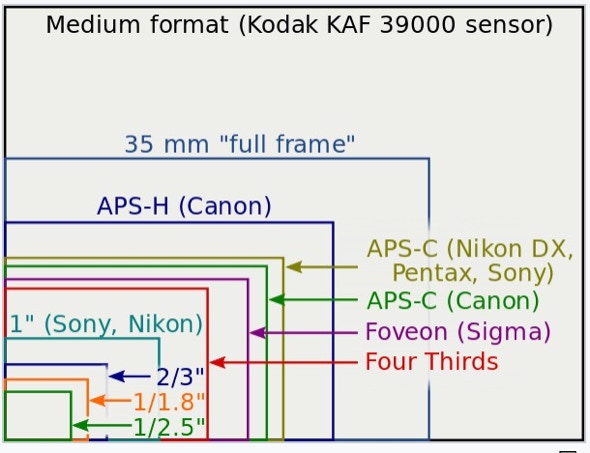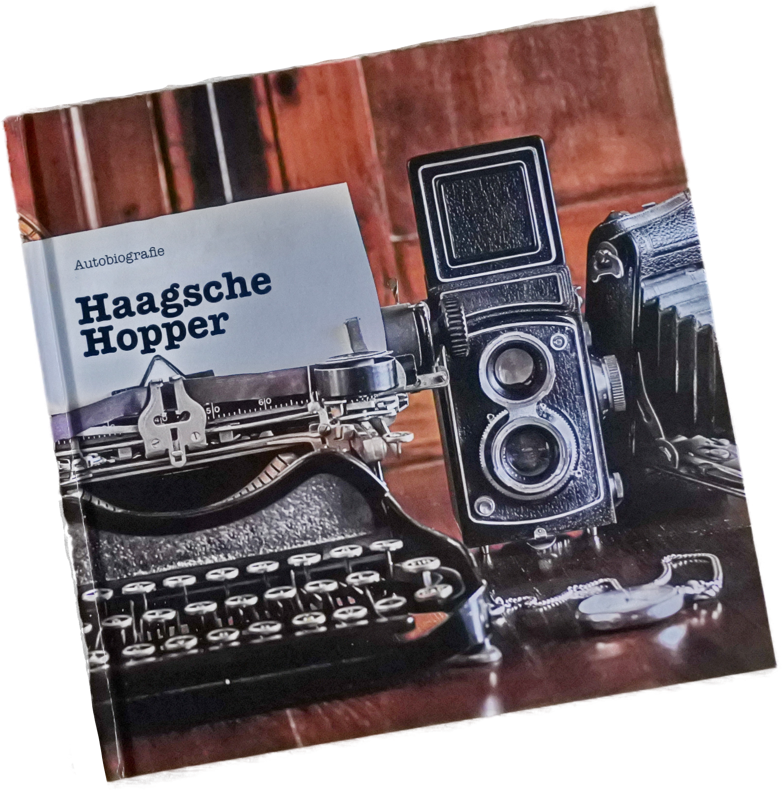Started taking photographs when I was about 15 years old with a gift camera, an Agfa Click. A few years later I began with developing films in our basement. Bought an old 6x9 folding camera and an even older 9x12 cm camera with glass plates. An Opemus enlarger was added, soon followed by an LPL 6x6 color enlarger in a real darkroom. Developing in the strangest soups and enlarging, everything in black and white.
The number of subsequently "worn out" cameras can no longer be determined exactly, but it is considerable, even for a camera freak, from half-35 mm to 6x9! I took photographs privately, but also for my work as a journalist, editor/editor-in-chief of trade magazines, often traveling in the Netherlands and abroad.
When the first digital cameras came onto the consumer market in 1998 I bought a Kodak DC 260 with 1.5 Mp sensor! See some technically amazing photos that in that time (!) came out of that camera!, click on the picture below.
In 2000 with Kodak DC260, 1,5 Mp!
BACK TO BASICS!
In 2005, during the years that I lived and worked in Kyrgyzstan, Central Asia, I stopped carrying around heavy camera gear. Bought my first compact Panasonic superzoom which I liked so much that I always used a superzoom in addition to other cameras until mid-2024.
Now, by age in The Netherlands, I am back-to-basics and using a very small and very good Nikon J5 with some lenses from the (unfortunately in 2018 discontinued) Nikon 1 series. I like that camera very much!
But also, more and more I use my Samsung S23 mobile phone!
Photo scan tip
Many of us want/need to scan old photos occasionally and you want to do so with good quality. I have been using the universal scanning program Vuescan, developed by Ed Hamrick, for almost 20 years on my Mac's!
Of course I changed scanners several times during that period, but I was always able to continue using a version of Vuescan.
It's hard to believe, but this program Vuescan for Mac and Windows now supports more than 7,000 scanners from 42 brands. You can make quality scans of documents, photos, negatives and slides with it, depending on the technical capabilities of your scanner. In various resolutions, with corrections, etc.
You can try the program for free with your own scanner or scanner/printer. Nearly a million users preceded you, including well-known large companies and government agencies.
Unfortunately, this photo site
"images to share"
(berwers.org)
cannot be viewed on a mobile phone.